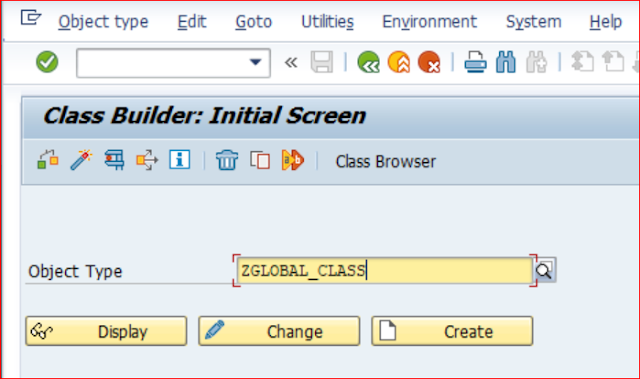Class Visibility

Introduction: We will cover the following basic concepts: Simple example class, specially designed to understand the basics of Class Visibility. How visibility of the class components like attributes and methods work. How can a developer utilize the visibility property to his advantage ?. Use of 'Me' variable Demonstration of visibility in an executable eclipse program. Why use Visibility? Lets Start : 1. Let us create a class in HANA Eclipse with the following structure. We will define the below components in the class definition. PUBLIC SECTION : This means the class components like Attributes and Methods defined in this section are visible outside the Class, in Sub-Classes, in an Executable Program. We will create Attribute: CV_PUBLIC_ATTR with default value 'PUBLIC SECTION'. We will create Method: CM_PUBLIC_METHOD,CM_PUBLIC_MAIN_METHOD. PROTECTED SECTION : This ...